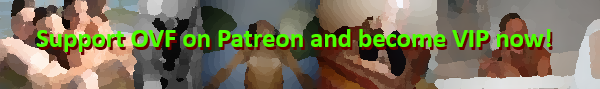- Welcome to OVF.
OVF
Open Voyeur Forum
News:
New VIP section for active contributors! If you don't have time for posting but still wish to
be a VIP - become a sponsor!!! Just donate by buying a subscription and get an instant VIP access!
(If you have any issues with payment - please send me a message!)
In case you wonder what shodan is and what subscription offers
Started by Freddy, April 30, 2020, 09:48:10 PM
Previous topic - Next topic
User actions